API responses can easily grow into thousands of lines of JSON. Searching manually wastes time and often leads to missed details.
This is where JSONPath comes in — a query language that lets you instantly filter, search, and extract exactly the data you need.
In this article, we’ll cover JSONPath basics, advanced use cases, and how to use it directly inside API Orbit — a native API client for iPhone, iPad, Mac, and Vision Pro.
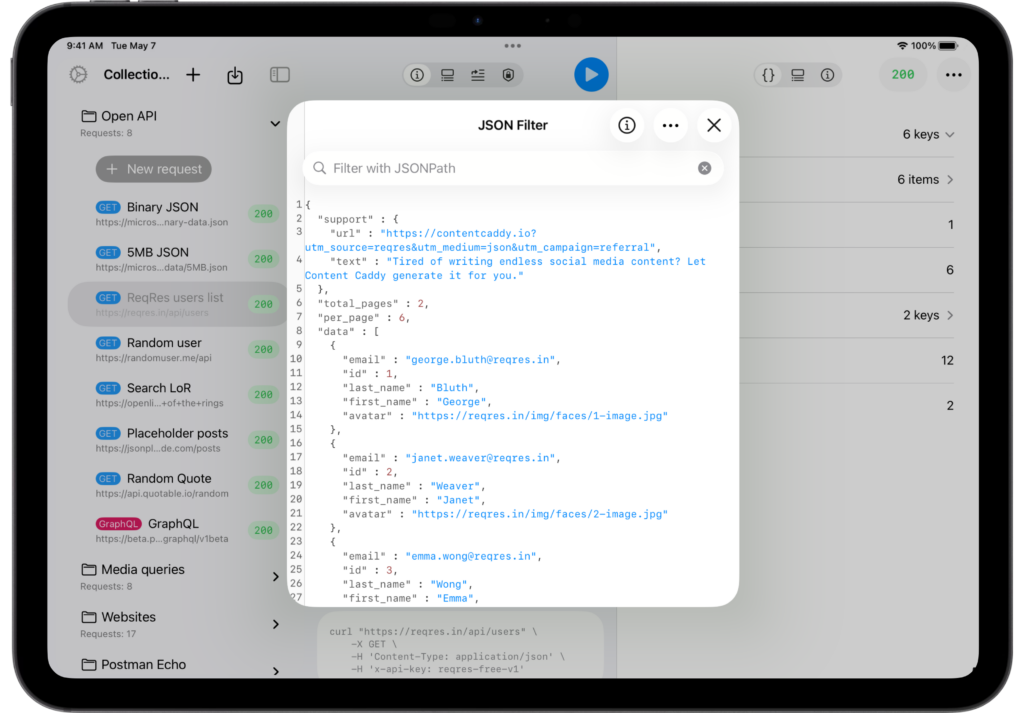
What is JSONPath?
JSONPath is to JSON what XPath is to XML. It works like a search engine for JSON responses. With JSONPath you can:
$.user.name$.items[0]$.books[?(@.price < 10)]$..authorExample JSON Response
Here’s a sample API response with user data:
{
"data": [
{
"id": 1,
"email": "george.bluth@reqres.in",
"first_name": "George",
"last_name": "Bluth",
"avatar": "https://reqres.in/img/faces/1-image.jpg"
},
{
"id": 2,
"email": "janet.weaver@reqres.in",
"first_name": "Janet",
"last_name": "Weaver",
"avatar": "https://reqres.in/img/faces/2-image.jpg"
},
{
"id": 3,
"email": "emma.wong@reqres.in",
"first_name": "Emma",
"last_name": "Wong",
"avatar": "https://reqres.in/img/faces/3-image.jpg"
}
],
"page": 1,
"per_page": 6,
"total": 12,
"total_pages": 2
}Basic JSONPath Queries
📧 Get all emails:
$.data[*].emailOutput:
[
"george.bluth@reqres.in",
"janet.weaver@reqres.in",
"emma.wong@reqres.in"
]🆔 Get all IDs:
$.data[*].idOutput:
[1, 2, 3]🖼️ Extract all avatars:
$.data[*].avatarOutput:
[
"https://reqres.in/img/faces/1-image.jpg",
"https://reqres.in/img/faces/2-image.jpg",
"https://reqres.in/img/faces/3-image.jpg"
]👨 Find user by name:
$.data[?(@.first_name == "George")]Output:
[
{
"id": 1,
"email": "george.bluth@reqres.in",
"first_name": "George",
"last_name": "Bluth",
"avatar": "https://reqres.in/img/faces/1-image.jpg"
}
]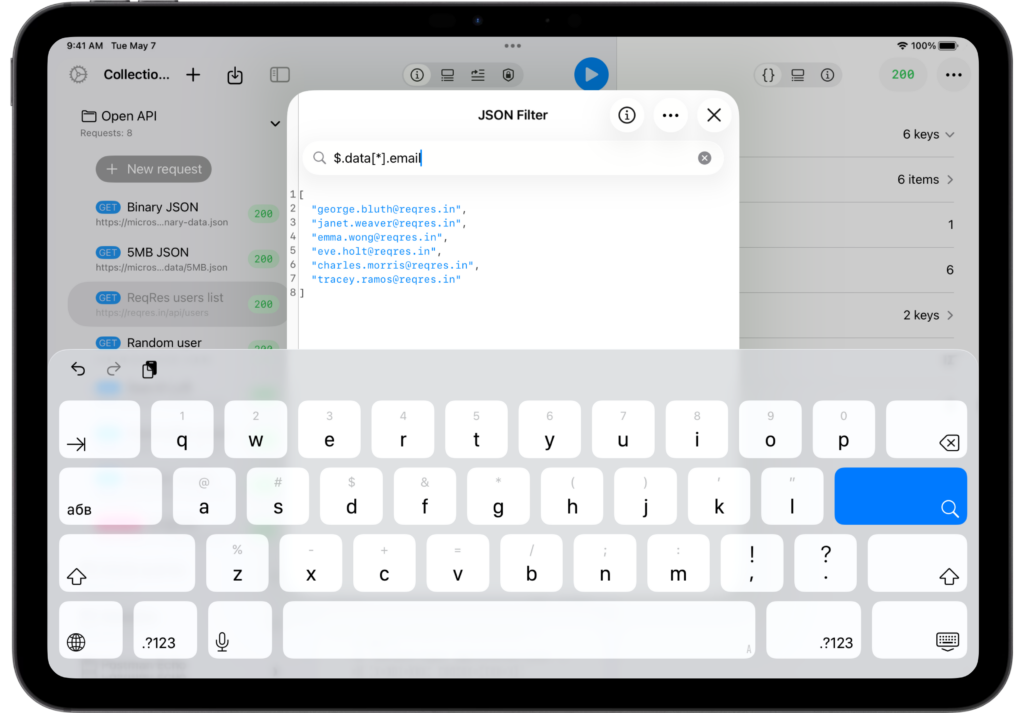
Using JSONPath Inside API Orbit
In API Orbit, JSONPath is built right into the response viewer. You don’t need to copy JSON into a separate tool — just run your request, open the Filter option, and start typing.
As you type, the JSON response updates live in a read-only editor, showing exactly the data you’re looking for.
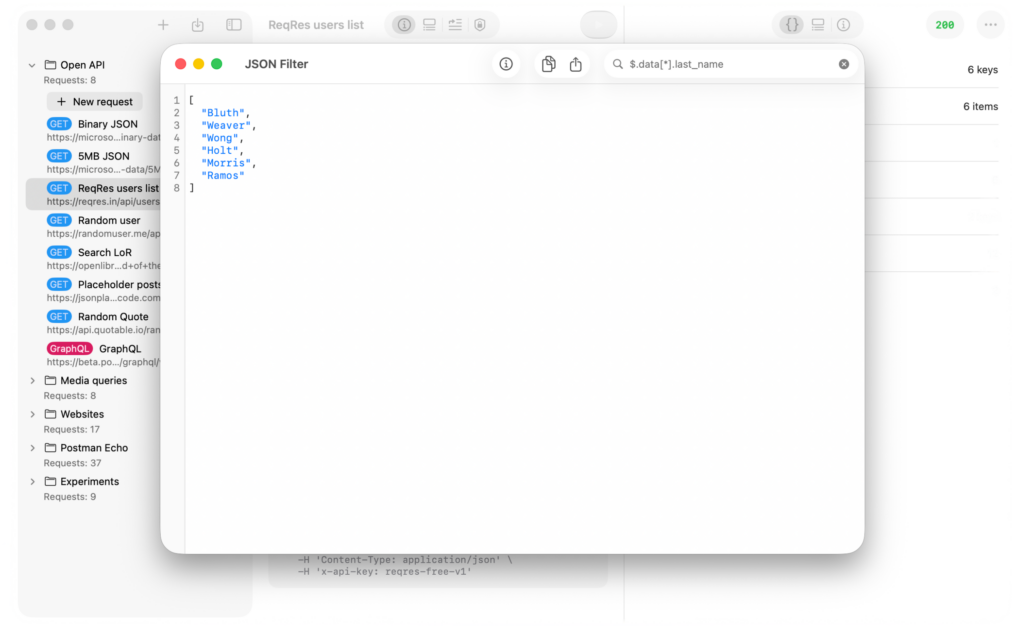
On Mac, the filter opens in a separate window with live results.
Advanced Filters
API Orbit supports advanced JSONPath features:
$.data[?(@.last_name == "Weaver")]Returns all users whose last_name equals “Weaver”.
$.data[?(@.id > 1)]Keeps only records where id > 1.
$..first_nameCollects every first_name value anywhere in the document (recursive descent).
$.data[?(@.id > 1 && @.last_name == "Wong")]Returns users where both conditions are true: id > 1 and last_name == “Wong”.
Even Yoda would agree: mastering APIs takes practice.
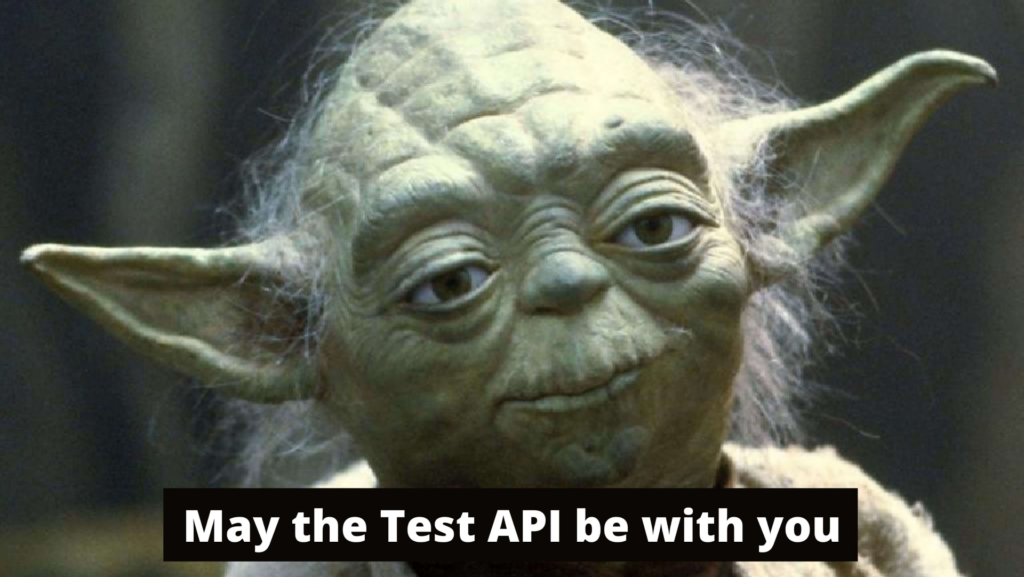
Practical Use Cases
Conclusion
JSONPath transforms messy, deeply nested JSON into clear, actionable insights. Instead of scrolling endlessly through raw API responses, you can instantly filter, search, and extract just the data you need.
With API Orbit, JSONPath becomes even more powerful — seamlessly integrated into your API workflow on iPhone, iPad, Mac, and Vision Pro. You don’t just send requests, you gain clarity and speed across all Apple devices.
👉 Try API Orbit today and explore JSONPath with real API responses!
